Contents
There are things that those in professional working life already know and that new graduates need to learn to be successful while climbing the career ladder. Business life is full of its own rules. While some of these rules are limited by written rules such as legislation, some are more flexible rules that are applied verbally.
It is very important to know these rules in order to be successful in professional working life and to have a good career, whether written or verbal. One of the most important of these rules is about e-mail, which is almost the first and most important tool of communication in business life. In this context, we will now briefly give tips on writing effective business emails and touch on the most common mistakes.
Using this technological tool, which is so important in the business world and has become primary communication, correctly is of vital importance. In fact, it is possible for you to suddenly fall in the eyes of the other party with a badly written e-mail, but it will be possible for you to become a professional, clear and impressive employee in the eyes of the employer or HR manager thanks to a well-prepared and structured email. It is obvious that written communication is of great importance in the plaza environment and among white-collar workers.
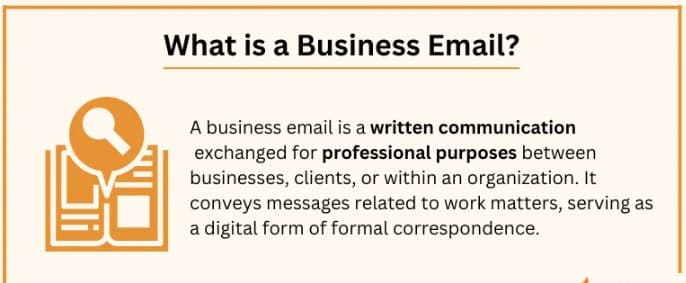
However, vague wording, unnecessary length, or incorrect tone will lead to misunderstandings in communication. Writing effective business emails is not just about paying attention to grammar. It also requires presenting the message clearly, concisely, and professionally. That’s why we’ll try to make things clearer for you by giving you possible examples in each of the following points. By the way you should read interview tips also.
Why Are Business Emails Important?
In the business world, the elements that need to be considered when writing a professional business email directly affect the effectiveness of your communication. For example, the subject line, which creates the first impression, should give the recipient a clear idea of the purpose of the e-mail. In addition, a formal greeting that does not contain unnecessary intimacy and a clear introductory paragraph reflect both your politeness and your communication skills.
Especially considering how important time is in the business world, it is of great importance that emails are short, concise and understandable. In this context, the recipient should be able to quickly understand the main points of the subject and easily determine the necessary action.
In addition, when it comes to effective business emails, the first element that comes to mind is effective language use. At this point, using professional language, paying attention to correct grammar and spelling rules increases the professionalism of your communication. In addition, your e-mails should definitely include a call to action, and your expectations from the recipient should be clearly stated.
In this concept, do not forget to close your message appropriately and use a polite closing expression. If you are adding attachments, you should both indicate them and make sure to attach them. Remember that we receive many e-mails in our daily lives where attachments are forgotten. These details show that your email was carefully prepared and taken seriously.
Now let’s move on to the topic of 10 tips to consider when writing effective business emails.

10 Tips for Writing Effective Business Emails
After these explanations, let’s move on to our tips with both examples and short explanations.
- 1. Keep the Subject Line Clear and Concise: The subject line should clearly state the purpose of the e-mail. We should avoid unnecessary details. “For Example: Subject: Meeting Schedule Update”
- 2. Start with a Formal Greeting: You should choose a greeting that suits your relationship with the recipient. “Dear Mr. Smith, or Hello Team, Dear Sir”
- 3. State Your Purpose Quickly: Clearly state the reason for the email in the first paragraph. Make sure the other party understands you in the first place. “For Instance: I am writing to you after our last meeting on marketing strategy.”
- 4. Use a Polite and Professional Tone: Always make sure that your communication is respectful. “I would be grateful if you could review the attached document by Friday.”
- 5. Be Brief and Concise: Avoid unnecessary details; state the main idea clearly. Do not tire the other party. “You can find the report in the attachment. If you have any questions, please let me know.”
- 6. Pay Attention to Grammar and Spelling Rules: Spelling errors negatively affect the professional impression. This is important for an effective business email.
- 7. Leave Space Between Paragraphs: It makes the text easier to read. It will also be easy on the eyes.
- 8. Include a Call to Action: Clearly state the action you expect from the recipient “For Example: Can you confirm whether you are available for the meeting by Wednesday?”
- 9. Include a Professional Closing: Use a respectful closing statement. This will impress the other party. “Best regards, Kindly regards,”
- 10. Specify and Check Attachments: If you are sending attachments for effective business email, specify them and make sure the attachment is uploaded.
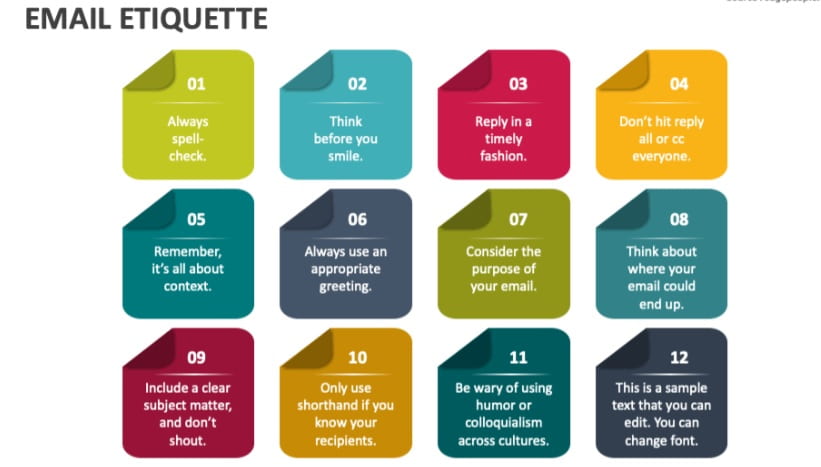
Common Mistakes in Business Emails and How to Avoid Them
After talking about these tips, we should also talk a little about the most common basic mistakes made by white collars or plaza people while sending e-mails. So, it is clear that if we analyse both the tips and the mistakes together, we will be on the right track.
- Empty or Vague Subject Line: No subject line or very general expressions. For example, instead of just one word “Important” in the subject line, it would be more appropriate to write “Feedback for Sales Report”.
- Wrong Use of Greetings: Very friendly or informal greetings. For example: Instead of Hey! How are you?, Dear Sir or Mr. Murat,
- Very Long and Complicated Sentences: Unnecessary details that cause the reader to lose attention.
- Unnecessary Use of Technical Jargon: Technical terms or abbreviations that the recipient will not understand. For example, instead of “FYI, we need this ASAP”, “For your information, we need this as soon as possible.”
- Grammar and Spelling Errors: Creates an unprofessional impression. The other party will think that you are not very interested in the subject or that you do not care.
- Forgetting Attachments: Not attaching the file even though an attachment is specified. In this case, while writing effective business emails, the other party will think that you do not care much about the subject. Example: Please see the attached document. (There is no attachment!)
- Sending to the Wrong Recipient: If the email is sent to the wrong person, it can cause problems not only with professional email rules but also with the protection of personal data. It is necessary to be very careful about this issue.
- Rude or Short Responses: Such addresses create a disrespectful impression towards the recipient. If you empathize a little, you will understand that you do not want to receive such responses.
Final Tips: How to Make Your Emails More Impactful
It should be noted that writing effective business emails is not just about conveying the right information; it also requires presenting elements such as professionalism and respect together. Remember, an e-mail often creates the first impression on the recipient, so it should be prepared carefully. With an eye-catching and professional e-mail that reaches your goal, you can leave a positive impression in your business life and get one step closer to your career goals.
In conclusion, writing effective business emails is an important skill and can be developed over time with practice. By taking into account the tips mentioned in this article and avoiding common mistakes, you can establish effective and successful communication in business life. Remember, a good email not only gets your message across, it also reflects your professionalism and care.
